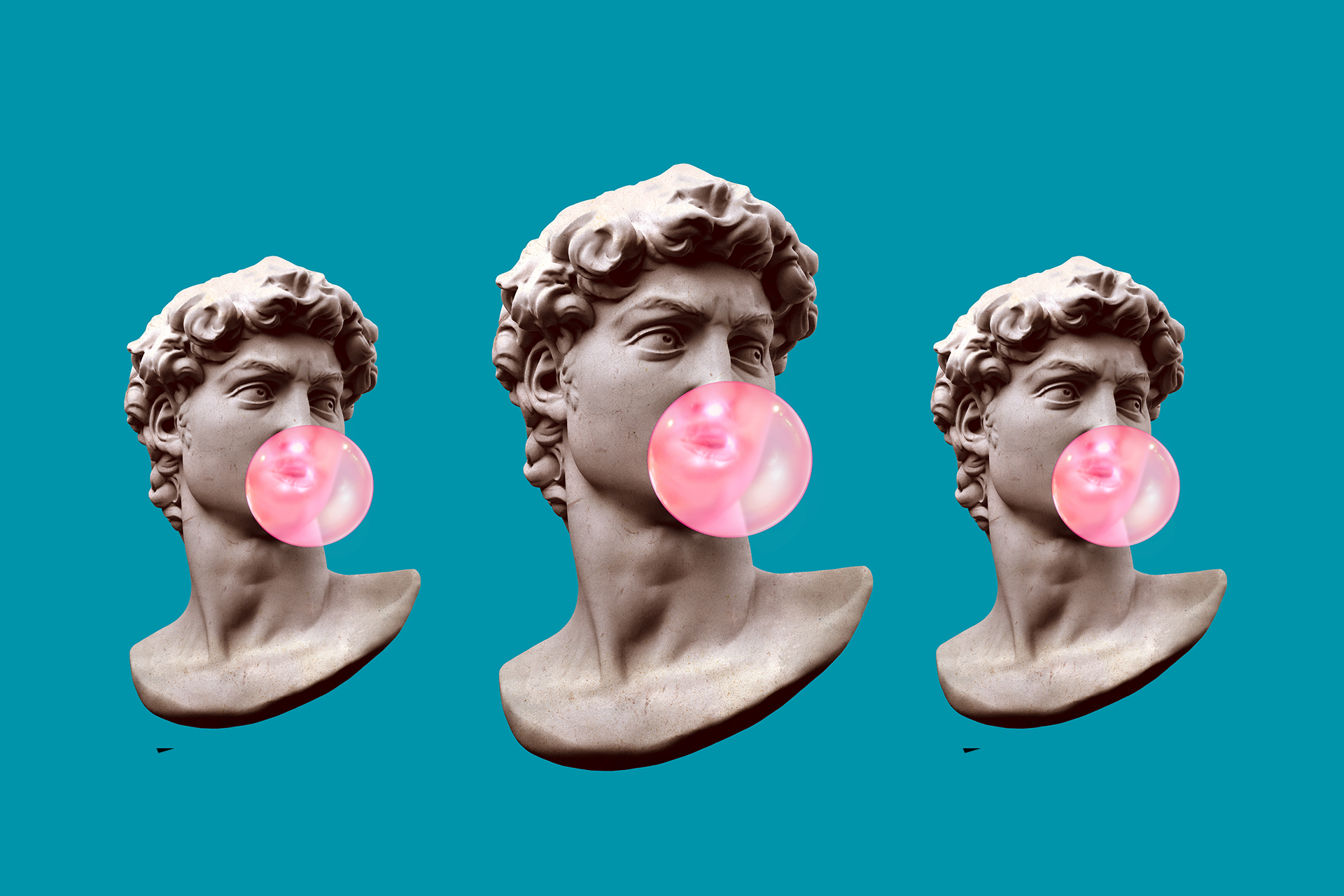Intro
Since the internet rose to prominence in the late 80’s, there have been sudden shifts in what constitutes an aesthetically pleasing, usable website. We shifted from ads scattered everywhere to heavy use of gradients to flat colors and not a little bit of both. So when it comes to philosophy, like fashion, this can be taken with a grain of salt, as “look and feel” is always evolving. Below are some philosophies that stand the test of time and will never go out of “style”.
Quality Images
Grainy, pixelated images, unless of course you have a 70’s themed website, can immediately out a website as being neglected. The worlds most successful and well-known brands use clear, super detailed images to showcase their products or company. By displaying crisp images, this further cements the brand image a company may want to achieve. If an image is pixelated, users of the website might start assuming the product is not tip-top.
Reasonable Contrast
Nothing is worse when viewing a website than to see dark font on a dark background. Don’t get me wrong, there are contemporary effects that will do this, but this is more for an artistic purpose. I’m referring to reading important info, just to find yourself squinting because you can barely see the font. Contrast is also important for compartmentalizing sections so they stand out more.
Clean Font
Roboto, Arial, Helvetica, and pretty much all of the Sans Serifs will always be a part of modern design. They are clean, crisp, legible fonts that are easy to read and easy on the eyes. Please keep in mind, this applies to content, not necessarily titles. Title font typically ties more closely with the brand. For example, a surfing website may use a wild-looking, italic type font for the different titles(H1-H5). When it comes to content that is typically small, such as body content, the Sans serifs are a sure bet.
Header/Footer Permanence
Even though they change over time in terms of height and look and feel, websites will always have a header and a footer. These are staples of a website. It allows users to easily navigate throughout the site and find the pages they are looking for. Think of it as a directory. Some sites have used a left-side nav, however, this is in the minority as this infringes on the editable region where all the important content is.
Proper Margin Space
Websites would look weird if the graphics and content stretched all the way from one side of the screen to the other. Margin space provides a way of providing a focus for content and balancing out all other aspects of the web page. This is not only visually appealing but also allows the viewer to find what they are looking for.
Conclusion
There you have it. UX/UI design changes all the time, but some components of it will stand the test of time. The points above will always be a consistent reminder for all UX/UI design.